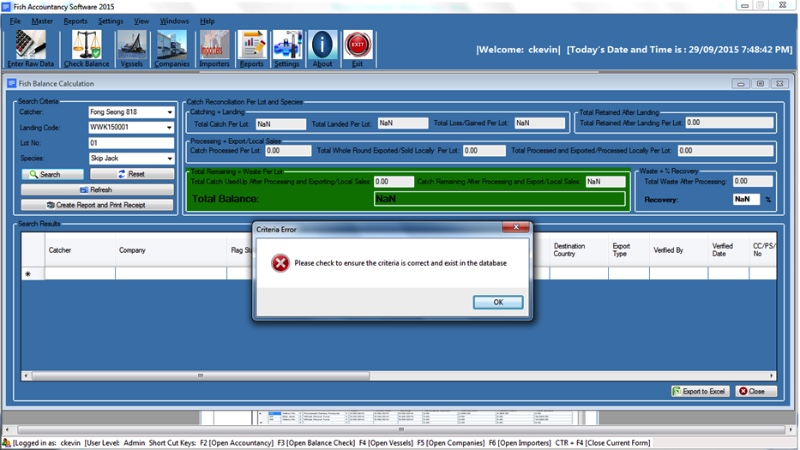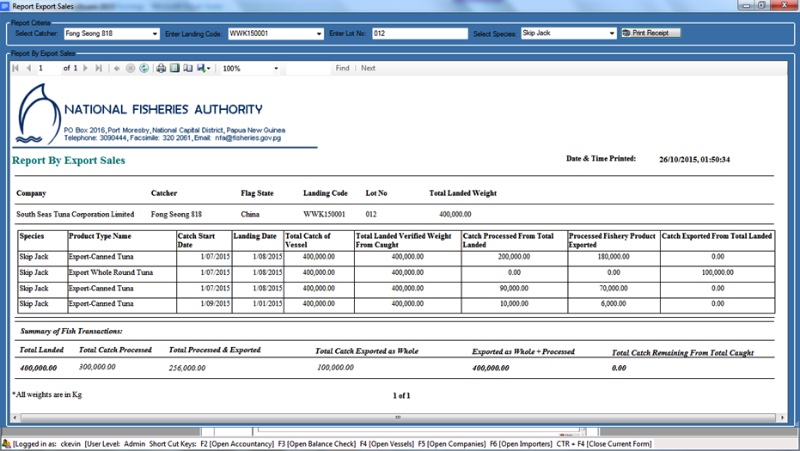I wrote about this in the past, but my friend and college Christopher Kevin from PNG's NFA that did the programming published recently a more detailed explanation on the system. So I share it here.
The objective of the Fishing Accountancy System (FAS) is to prevent the mixing of or processing and Exporting/Selling of Fish that has been caught and landed legally from fish that has been Illegally caught and landed, as a necessary tool for PNG's system for EU Catch Certification
The FAS is controlled and maintained by the NFA's Catch Documentation Schemes (CDS) team, and it works this way:
When a Catcher or Carrier calls into PNG port to land, a Landing Authorization Code (LAC) or Unloading Authorization Code (UAC) is issued to the catcher/carrier.
- Scenario 1: A catcher is issued with LAC, which carries fish with only one lot #. Which means one LAC is linked to only one Lot # with different species (YF/SJ)
- Scenario 2: A carrier is issued with LAC, which may carry fish of different catchers – Which means one LAC will be linked to several Lot #s with different species (YF/SJ) and will be differentiated by the different Lot#s.
- The total landed (initial deposit) per species for catcher is linked to the Landing Authorization Code (LAC) or Unloading Authorization Code (UAC) and Lot #
SCENARIO 1 - Wewak Port Example for a Catcher Landing Fish at ABC Seafoods Corporation:
- Catcher: ABC 318. LAC: WWK150001. Lot #: FS818WWKABCSC
- Verified Landed Weight: Yellow Fin = 250 MT (Initial Deposit)
- Verified Landed Weight: Skip Jack = 400 MT (Initial Deposit)
SCENARIO 2 - Lae Port Example for a Carrier Landing Fish from 3 different Catchers at XYZ (PNG) Limited:
- Catcher 1: XYZ 888. LAC: LAE150002. Lot #: XYZ888XYZ
- Verified Landed Weight: Yellow Fin = 100 MT (Initial Deposit)
- Verified Landed Weight: Skip Jack = 250 MT (Initial Deposit)
- Catcher 2: LMO 88. LAC: LAE150002. Lot #: LMO888LXYZ
- Verified Landed Weight: Yellow Fin = 50 MT (Initial Deposit)
- Verified Landed Weight: Skip Jack = 350 MT (Initial Deposit)
- Catcher 3: FGH 88. LAC: LAE150002. Lot #: FGH88XYZ
- Verified Landed Weight: Yellow Fin = 100 MT (Initial Deposit)
- Verified Landed Weight: Skip Jack = 350 MT (Initial Deposit)
Work through - Fish Transaction and Balancing:
Every time an export is made, all the details are entered into the system by the CDS Officers/CDS Monitors/Export Officers.
For every new Export, the Catcher Name, LAC, Lot # and Species are entered into the system to check the Fish Balance remaining per specie and Lot # for this particular catcher. See fig 1 below:
Fig. 1- Fish Balancing/Transaction Screen
Using Scenario 1 – Fish Usage
- For instance, the company may decide to Export 100 MT of YF Tuna as Whole Round, now 150 MT of YF remaining
- After sometime the company decides to Export another 100 MT of YF as Whole Round, now 50 MT of YF remaining
- At a later date, the company decides to process the remaining 50 MT of YF with total recovery of say 42% = 21 MT of YF for Export or Local Sales
From the above fish usage:
If the Catcher with said LAC, Lot # and Specie is NOT ALREADY registered in the system, No Fish Balancing Records/Details will be displayed on the screen and an Error Alert Message Box will be displayed notifying the user that there are no records available for this search criteria. The user will now enter the new details into the system and export approval is given. See Figure 2 below:
Fig. 2 Fish transaction details Per Lot# and Species.
For the above example, the system will now display on the screen as seen below
- If the Catcher with said LAC, Lot # and Specie is ALREADY registered in the system, Fish Balancing Records/Details will be displayed on the screen and an Alert Message Box will be displayed notifying the user of the quantity of fish remaining for this search criteria.
Fig. 3: Fish transaction details Per Lot No and Species – Error message indicating that there is no record available as per the search criteria
Fig. 4: Report to display the fish transaction details Per Lot # and Species
Fig. 5: Report to display the Total Quantity Processed (Loins and Canned) or sold Whole Round Tuna Per Lot# and Species
Fig. 6: Report to display the Total Quantity Sold Locally or Sold Locally as Whole Round Tuna Per Lot No and Species
Obviously the reporting can be customised to reflect any (or many) of the parameters in the relational database, and the design of the system is flexible as to be adapted to other fishery operations.
While is quite frustrating to explain screens on a text, all is possible with good will and patience, and from what I know NFA and Christopher (who is a great guy) are happy to share their systems and knowledge.